Migration from Magento 1 to Magento 2
We offer Magento 1 to Magento 2 Migration - you will improve your user experience and your business will be always up-to-date with us.
The most ecological way of Migration from Magento 1 to Magento 2
The most ecological way of Migration from Magento 1 to Magento 2

Estimation and a project overview
The starting point for every migration project is accounting and estimation. This step is the most important and responsible one, ‘cause a skilled and professional team will collect all your ideas, requests and requirements in order to make some development forecast. Encomage takes all the pains associated with making the shift to Magento 2.x, but nevertheless, it’s highly recommended to treat this step with all your seriousness and attention, ‘cause further cooperation largely depends on the right initial estimation.
Environment setup
We study your current system loads thoroughly, while considering your business growth expectations and forecasts — in order to select the best server configuration that would be scalable and effective for supporting your needs in the long-term cooperation.
We ensure that your Magento 2 store will provide the required functionality and operate just as it’s supposed to because of such an approach, and also will assist you in calculating the total cost of ownership and plan the budget appropriately.

Data Migration
Export of settings, data: products, categories, customers, orders. Installation of modules that should be rapidly replaced, they can be bought on the Internet. Export of data from the old tables into the new ones.
- Stores
- Configurations
- Shipping & Payment Config
- Taxes
- Transactional emails
- CMS Content
- Products
- Categories
- Orders
- Customers
- Pictures
Unique Features / Modules

Magento 1 modules are not compatible with Magento 2. Therefore, the first thing that should be done is to make a list of modules that can be bought for example on Magento Markeplace and modules that should be newly created. This is also necessary to export data from the tables of the current modules into the new e-shop. A table should be made with the information on what will be exported.
Common Questions:
Is it possible to send a claim to the module developer, if their module does not function in my theme?
Yes, it is possible, however the answer will always be as follows: You should install this module in Luma theme and it will start functioning.In other words, module functioning is not guaranteed, if you use a different theme. You should pay additional costs for the module integration.
How much time does it take to make additional changes and integrate the module?
Generally, it takes not so much time, as it may seem. It entirely depends on the number of modules and their functions. Possible time range is from 2 hours to 22 hours.
If we should implement a totally new theme, Front-end works will be carried out separately after the migration process. The same relates to the development of the new modules.
Integrations
We connect your Magento with enterprise software solutions, third‑party service APIs and custom apps. We ensure that your Magento integration solution covers business processes and functionality needs entirely, while providing you with the seamless synchronization of orders, customers, inventory, fulfillment, billing data.
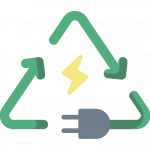
Design or Theme Migration
Theme files also are not compatible with Magento 2.Therefore there are two variants as follows: to buy the ready theme and customize it or create a theme based on the template or the current e-shop.
Common Questions:
Theme setting/implementation
If the theme is typical and can be bought, you should just install it and fix errors during theme testing. In general, it means the correction of modules performance. Usually, modules are developed for the Magento default theme, now it is Luma. However, if you have a different theme installed, some modules can function or display improperly.
Is it possible to export styles sheets from the old website to the new one?
Yes, sure, if the current theme was developed with the use of LESS/SASS. However SASS requires more time for integration, as Magento 2 supports only LESS in the basic version. Availability of necessary files allows saving 30-40% of time.
SEO
Encomage analyze your current SEO configuration, and study available extensions and customizations in order to research the SEO-related complexities behind Magento migration. Once it’s done, we transfer your SEO settings, recreate custom URLs and links, migrate metadata and set up redirects.
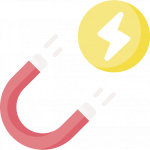
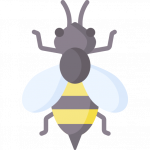
Testing
After the finishing of the whole migration conducting process, Encomage also takes all the pains of your website testing. Our highly-experienced team would investigate, check and test every single functionality meticulously, starting with the smallest module, in order to avoid any inconsistencies and bring your solutions to perfection.
Case studies of Magento 1 to Magento 2 migrations
At the beginning we have started Magento 1 support, now the client is happy with Magento 2 store
Magento 1 to Magento 2 smooth migration with separate store creation
I want to stay on Magento 1
If you, for some reason, are still unsure in the migration to Magento 2 or want our highly professional team to help you with the supporting of your actual store while we conduct rendering Magento migration services, we’re pleased and proud to offer support services for the Magento 1, that will include security checks, performance optimization, server configuration, different functionalities customization and extension inspection.
Every child needs responsive and caring attention, same as every project needs a highly-skilled and qualitative support. With our support services your Magento 1 will be in good hands.
Ready to Migrate?
Drop us a line and select your budget, we will handle with everything else.


